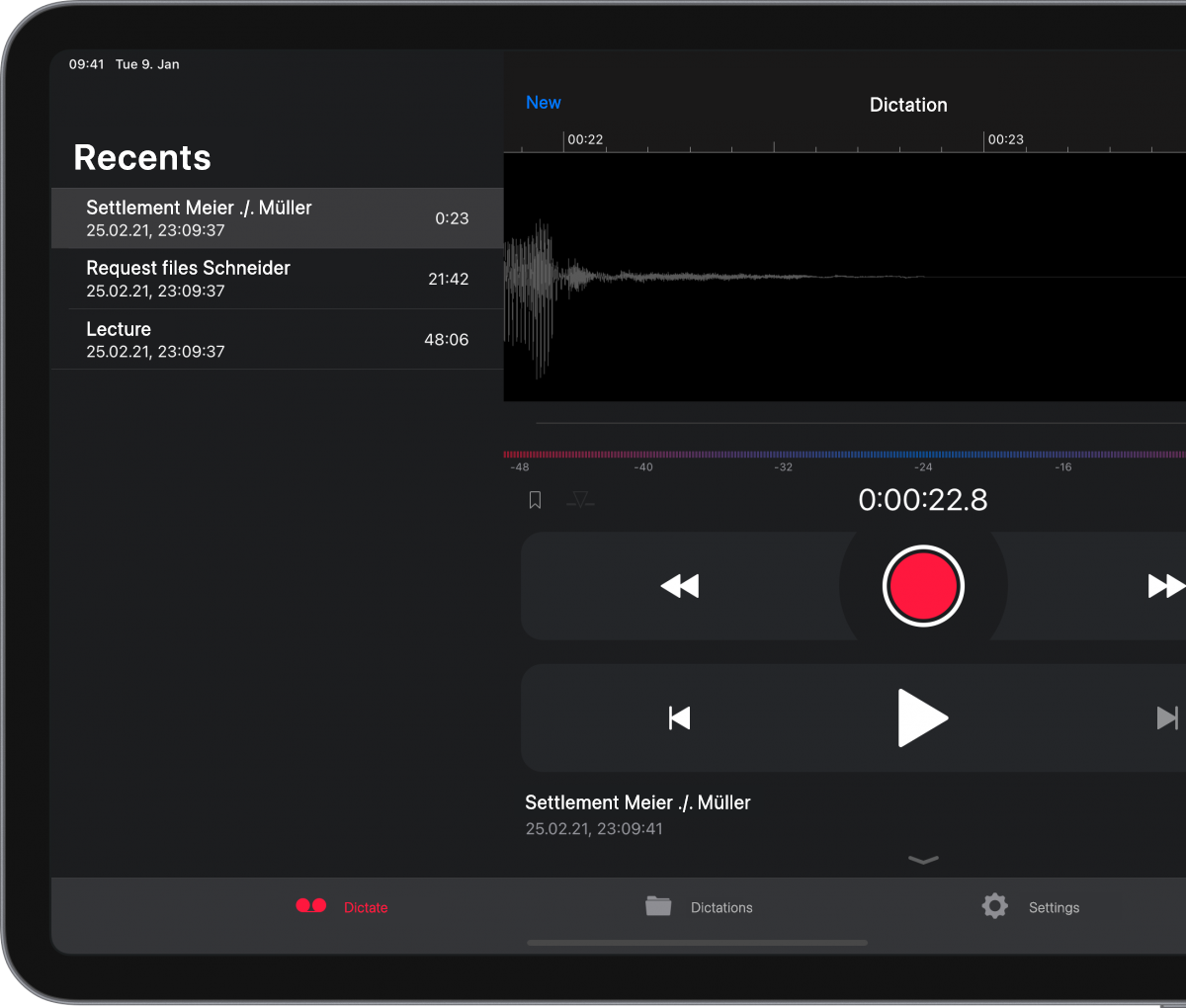Overwrite or insert. You decide!
Smooth rewinding, overwriting and inserting for professional dictation. Set bookmarks in the dictation, move or delete sections, record in the background or in split-screen mode (iPad), Dictate⁺ leaves nothing to be desired.

Record
With Dictate⁺ you have a professional dictation device at hand on your iPhone, iPad or iPod.
The app allows you to edit your dictations easily and intuitively with features such as insert, delete and crosstalk. Mark key points in the dictation using the built-in bookmark function.
With an optional Bluetooth foot control, hands-free dictation is also no problem.
Dictation management and sharing
Dictate⁺ offers a variety of sharing methods for your dictations, such as e-mail, FTP, WebDAV, SFTP, and cloud services. It generates MP4 and WAV files which can be read by almost any transcription software. This means that secretaries or transcription service providers are just a tap away, even when on the move.
The folder system keeps your dictations organized at all times.

Encryption / security
For doctors, lawyers, accountants, appraisers, journalists, and anyone who dictates a lot, information security is a top priority. You can restrict access to Dictate⁺ with biometric access control, and for maximum security, you can encrypt all data in Dictate⁺ with AES-256.
You can also encrypt dictation files that you share with AES-256, in Zip or GPG format.
Dictate⁺ does not send tracking, metrics, or analysis data of any kind to us or any third party.
Integrated transcription
If you want to do it quickly and easily, dictations can also be converted into text on the device free of charge using the integrated transcription function. The transcribed text can then be securely transferred to any destination together with the dictation.

"I'm totally convinced by this app. Since I started using this app, I haven't needed an extra dictaphone anymore and my assistant complains that I dictate more and more. Therefore, I'm also giving a recommendation without reservation"

„The app is great. Sharing dictations works without a problem. I'm sending my dictations on the go encrypted into my office.

„The app does exactly what it should. A big help for my everyday work."


"I'm totally convinced by this app. Since I started using this app, I haven't needed an extra dictaphone anymore and my assistant complains that I dictate more and more. Therefore, I'm also giving a recommendation without reservation"

„The app is great. Sharing dictations works without a problem. I'm sending my dictations on the go encrypted into my office.

„The app does exactly what it should. A big help for my everyday work."

From the app directly to transcription
Get rid of tapes, computers and cables and send your dictations to your transcriptionist directly from your iPhone, iPad or iPod. We recommend Dictate⁺ Transfer. End-to-end encrypted transfer of dictations to PC or Mac without additional costs. Simple, fast, secure.